The Beginners Guide To Adsense
Posted by Iwan Triprasetyo | Posted in Internet Marketing
The Beginners Guide To Adsense

1. Introduction
Google has unleashed an amazing source of advertising and revenue for both advertisers
and publishers of websites. It’s called Google Adsense. Adsense gives website publishers of all sizes the ability to display relevant Google ads on their content pages. Because the ads are relevant to your content your click through rates will be very high
(You earn revenue as a publisher every time someone clicks on an ad on your page).
It works like this – Google actually READS the content on a website and places relevant ads based on that content.
Advertisers bid on keywords to have THEIR ad displayed on those pages. The advertiser only pays if someone clicks on their ad.
You need to be approved to be an Adsense Publisher – and to do that you need a website.
Your site should have the following features:
1.) Content
2.) Purpose
3.) Other advertising such as an affiliate program or opt in newsletter.
It’s important to have something on your site OTHER than just content. Google wants relevant GOOD sites – not sites just put up to earn money from Google.
That being said – after you are approved for your first site, you can display your Adsense Ads on your other sites as long as you abide by their guidelines. I suggest reading their terms of services but as a general rule you want to:
Not display Adsense Ads in pop-ups.
Not force clicks on the Adsense Ads.
Not use Generated Pages (there are programs that will generate thousands of pages based on keywords, but they can often get your website banned).
There are several aspects of building a profitable Google Adsense Site. Mainly they are keyword selection, content and linking.
2. Keyword selection
This is probably the hardest thing when building an Adsense money making site. Best keywords are not the big ones, because it's hard to get your site listed high in the Search Engine Results. The best ones are the ones where there isn't much competition and you
can get into top 10 quite easily.
You can use "ceiling fan" as an example of a good keyword. A top 5 site is making 1000
$/month with Adsense. On the other side, as a bad example, use "work at home" (or something like it). Make a small comparison between those two (with the same amount
of work, you can make 1000$ with "ceiling fan" and let's say 100$ with "work at home").
Picking those “GREAT” keywords is probably what will separate you from making a few cents to making hundreds a day.
As you are starting out you probably don’t have a clue how to do this right – but you should start off by forgetting about keywords. I don’t mean totally, but instead of researching “keyword” instead try to research and optimize for a term instead such as,
“Keyword phrase”.
The bid advertisers are paying for a term like “toys” is quite large – but your competition
is very fierce. Something like “outside toys”, won’t have as high of a bid price, but you will get more traffic from the search engines.
2.1 So how do you go about selecting your keywords?
Selecting and finding those keywords is the most important part of website development
if your ultimate goal is to drive targeted search engine traffic to your site. I guarantee if you do not spend some time on this step you will fail in your marketing efforts. Your GOOD keywords are the basis on which all of your search engine traffic will come from.
Since this is your site you may think you know what keywords and phrases people will
use when searching for the information your site has. Most webmasters are usually quite off the mark in this regard.
As a matter of fact you probably don’t believe me. Do this, write down the top 5
keyword phrases that you think will bring your site traffic. Set this list aside and compare it with what you finally come up with after you go through the steps outlined
below.
1.) Ask others – forums are great places to ask people questions like this. Affprogram.info, sitepoint.com, and many of the other popular marketing forums are
great places to go. This is an important step because these are some “real” people that will be searching for what your website has to offer. After you get some keywords and phrases put them in a spreadsheet.
2. Expand Your Keywords into a List of Key Phrases
Starting with the obvious keyword build your spreadsheet like this: Fish
Fish Lures
Fish Lures sales
Fish Lures Sales Pennsylvania
Fish Lures Sales Pennsylvania United States
3. Got to WordTracker.com and take advantage of the free trial.
After you are all signed up enter in your one word keyword. So we would enter in “fish”. When you actually do the search you are returned a list of keyword phrases. The first
term is the same as the initial keyword you chose followed by a list of additional phrases.
4. Organize and plan the next steps.
You have now built up a sizable list of keywords, phrases, and search terms. Compare your results with what your polling in step one gave you.
The results you get from word tracker are fact. These are keywords that are actually
used in real searches. Statistics don’t lie. Hopefully they would match what you wrote down but in reality they are probably much different.
Five to ten keywords or phrases are probably all the workload you want to start off. If
your new at this and try to do more you will probably end just confusing yourself.
5. Prioritize your terms
There is a huge amount of competition for your primary keyword “search” but much less for the fifth through tenth ranked. Your word tracker results will tell you how popular
each term is and how many searches are carried out for each keyword phrase. You should note that the amount of searches that word tracker lists doesn’t count Google. Google usually does about 8 to 10 times more than listed by wordtracker.
It’s unreasonable to expect to get top search position for any very popular search term
as the competition is just too intense. It’s perfectly possible for the last term or one of
the less popular terms and if you are serious about search engine traffic then you should be able to achieve good results for all of your other keyword phrases.
List your terms in REVERSE order and get to work making content. The reason we
suggest doing them backwards is that you should get good results from the less searched for terms and this will give you the results you are hoping for.
Ah yes, I omitted to tell you that building traffic is a tedious and time consuming pastime, but hey! Someone’s got to do it!
6. Putting your keyword phrases to work
This is the content generation part. It’s probably the next most important step. What do I mean by this?
There are “hotspots” on your pages that search engines look for when they are indexing your pages.
These hotspots are the page title, the page description and the page heading. By incorporating your keyword phrase into these hotspots you are telling the search engine what your page is all about. You still need relevant content. One general rule is that you should write for people with search engines in mind.
7. Rinse, wash, and repeat for your other keyword phrases.
Keep going through your keyword list and making new pages. Once you have 10 or so pages you are probably ready to go live.
2.2 Keyword Research Tools
There are many tools available on the Internet to help with keyword research...
WordTracker - online keyword research tool with free trial version
Overture Keyword Suggestion Tool - free online tool
The Dowser - advanced free downloadable keyword research software Goodkeywords - free downloadable keyword software Searchengineworld - free online keyword density analyzer
3. Building Your Website Content
The key to a good Adsense site is offering lots of content, to attract the search engines. Although there are many different forms of content, by far the most readily available
form is articles. Most purpose-built Adsense sites are created using articles of some sort.
You can get articles completely free from many article directories on the Internet (see
the submission directories section below for links to many good article directories). You can also get articles at low cost using sites like elance.com and from one of the many
sites selling modifiable article packs. Modifiable articles are always better as you can change them to make them unique (search engines like unique content) but even free articles from directories can generate traffic from the search engines.
Once you've got hold of suitable articles to match your keywords, you turn them into web pages (one per article), link them together, add your Adsense advert blocks and you're in business.
3.1 Hosting Your Adsense Sites
Most people generating good revenue from Adsense have lots of sites (50 or more is not unusual). It takes time to build this number, but sites often don't need to be that big and
if you create one every week or two, it soon builds up. It's much easier to get 50 sites generating 200 bucks a month each than to get one site generating $10,000 a month.
You can use any sort of hosting for your sites, but most Adsense sites are hosted on separate domains or at least separate subdomains. Paying 50 hosting fees can get mighty expensive. Fortunately there are some hosts that let you host as many sites as
you want with just a single hosting account. Ideally you want an account which gives you plenty of storage space to hold the pages for lots of sites (500MB at least). You should
also look for good 24-hour support, preferably by email, Live Chat and telephone. There's
a few hosting companies that offer all this, but probably the best one
around is Hostgator, offering a complete high quality package at just $9.95 a month.
4. Using Meta-tags effectively
Meta-tags are important to some search engines, although not as important as they used
to be. While not all are still using them to categorize your website, some search engines
still use them to rank and prioritize your site. Meta-tags provide you the webmaster with
a concise way of categorizing and defining your website.
4.1 Keep META Tags Concise
Don't use the description and keywords section of the meta-tags to give too much information. Realize that search engine databases are finite, and they do manage space. Keep your tags short and simple, and remember that search engines will penalize you for misusing or overusing meta-tags.
4.2 Use Proper Case
While this used to work many years ago, it's just not true anymore. Search engines
don't want to display information in all caps, anymore than you want to look at it. Rest assured that you WILL GET PENALIZED for using all caps, and just don't do it.
4.3 If Possible, Avoid Doorway Pages
Doorway pages (Sometimes called bridge pages), redirect another user to a different page. These pages clutter up the search results and are really starting to upset people. You should note that using doorway pages is against Google’s (and most SE's) terms of service. Doorway pages are mostly associated with the META Refresh Tag.
4.4 Know what Keywords are Important to Optimize Your Page!
Some search engines only read the first portion of your webpage. Make sure your keywords and descriptions are accurate. We went over this above but I felt it was important enough that I had to stress how important this was for your on-site optimization.
4.5 Place Meta-tags at the Top of Your Document
View the source of a couple of highly ranked websites and get an idea of what their
meta-tags look like. No need to re-invent the wheel here. A meta-tag always goes in the same place above the body inside the "" tag.
4.6 Get Help with Meta-tags When You Need It
A great place to help you learn more about meta-tags is: http://www.submitcorner.com/, they have tools to help you create great meta-tags, even a meta-tag analyzer.
5. Link building
Getting incoming links to your site is probably the most important thing you can do to really increase your page ranking and soar up towards the #1 ranking at Google.
When doing this, you need some consistency. Let's say your doing a website about SEO Optimization. What's better to have out there? Your website name or links that say "Easy SEO OPTIMIZATION"?
I will take the link that says my keywords any day of the week. And you should too! Chances are you don't have thousands of dollars to purchase links.
How do you get your links out there? Here are some basic ways to get your links out there anchored to relevant anchor text.
1. Write articles. If you can write articles about the content on your website there are a ton of places you can post them for free. There's a list of sites below in section 4.2.
By submitting article and utilizing the resource box of the author to include your live Alt
Text Keyword live link, your article has the opportunity to be picked up via RSS feeds and be republished all over the net. Thereby creating a LINK to you site. You can gain
100’s of link from just a simple article submission. Try to make a goal of at least one
article submission a month.
2. Participate in forums: Many forums allow you to post a "signature", where you can include links back to your site. Search on Google to find forums.
3. Guestbooks: This is my least favorite tactic, but many guestbooks allow you to leave a link.
4. Link Exchange. If you link exchange, attempt to link exchange with website that are in your same general theme. Avoid places that have 100’s of links or considered LINK
Farms. Never Link to any website that is illegal or pornographic.
5. Submit to free SEO Friendly Directories: click here for a list By submitting to
directories you gain a true back link. This link will gain value over a period of time. Only submit to directories that provide a true html link to your site. You may want to avoid locations that require a link exchange.
5.1 Submitting To DMOZ
DMOZ is the open source directory. It's edited by humans, so there really isn't a way to
"trick" it. However, it's a very prime piece of real estate to start getting your website all over the internet.
You see, many search engines, directories, and content farms use DMOZ's directory to make sure they are offering relevant content. DMOZ's human editors will only approve websites that have relevant content and are professional looking.
Read the Submission terms at Dmoz before you submit your website, if you don't
comply, don't bother submitting it. It can take up to 6 months to get approved because your site has to be seen by a human editor. Make sure your description of your site is accurate as well as they may just reject you instead of editing it.
You can find DMOZ here: www.dmoz.org
Here's a quick overview on how to get listed at DMOZ...
Step One
Determine whether a site is appropriate for submission to the ODP:
• Mirrored sites are not allowed
• Duplicate sites with different urls.
• Do not submit the same URL more than once – no cheating.
• No redirects
• No illegal content, or any work that infringes on other’s intellectual property rights. No libel, or child pornography.
• No under construction sites – finish your site before submission.
• Submit to the appropriate “language area”.
• Submit pornography under the appropriate adult category.
• Don't submit sites consisting largely of affiliate links.
Step Two
Do a quick search in the directory dmoz.org to ensure that your site is not already listed.
Step Three
The most important part of your submission is finding the right “category” to place your submission in. Spend some time on this or your site will not be accepted. You should
also be aware that several categories do not accept submissions.
Step Four
Once you've selected the best category for your site, go directly to that category on dmoz.org and then click "suggest URL." You will need to enter some other information and it is in your best interest to not turn this into an ad. Just who, what, where, when, why will do quite nicely.
5.2 Submission Directories
Here's a list of directory sites that you can submit your site to or place an “ad” or Article for a backlink...
http://www.isnare.com/
http://www.ideamarketers.com/
http://www.learnthis.info/
http://www.holisticjunction.com/
http://www.family-content.com/
http://www.articleagents.com/
http://www.articledepot.co.uk/
http://www.goarticles.com/
http://www.linksnoop.com/
http://www.netterweb.com/
http://www.ezine-writer.com.au/
http://www.linkgeneral.com/
http://www.groupmarketingsolutions.com
http://www.article-emporium.com/
http://www.freezinesite.com/
http://www.ezinearticles.com
http://www.marketing-seek.com
http://www.articles.simplysearch4it.com
http://www.article-dir.com
http://www.articlecity.com
http://www.webmasterslibrary.com/articles
http://www.reprintarticles.com
http://www.womans-net.com
http://www.articlehub.com
http://www.morganarticlearchive.com
http://www.articlesubmission.com/
http://www.constant-content.com/
http://www.articlepros.com/
http://www.directorygold.com/more/article/index.php
6. Increase Your Page Rank and Incoming Links Without Spending a Fortune
Page rank is the final factor in optimizing your site. You shouldn’t spend nights worrying about Page rank – but you should know how it is earned. Every time a site links back to your site you will find that your website value increases.
At this point you should have all of your keywords figured out, your page titles
optimized, meta-tags, and a clear plan on what you want the links on other webpages to say.
Many sites offer site-wide linking as a way to make revenue. Search sites in your niche until you find one that offers advertising. See if you can afford their rates, but then make sure it's worth it.
You might need to contact the webmaster to find out some important information. Some things you should know:
Page Rank: You can look this up with the Google toolbar.
Number of pages your link will show up on if you purchase the ad.
Number of monthly page views.
Number of pages the site has indexed in Google.
You might think a high PR site would charge a fortune, but not always. Some good
shopping can net you a great deal. For example a high PR page with low traffic might just be what you're looking for. Low cost, but a great SEO boost.
7. Don't Get Your SEO Optimized Page Banned!
There are a few myths out there that are circulating wildly about what can get your optimized and not so optimized pages banned by Google and other search engines.
Here are a few things you won't get banned for:
Being in a link farm - Google won't penalize you for something someone else could do to you. That means while you might get little to no "benefit" from being in a
link farm, you won't get banned by Google.
Low Quality links back to your site - A pr1 link is not a bad thing. While it doesn't carry much PR weight, it's still a link back to your site and won't hurt you.
Guess what? You can still get banned from Google for doing what is commonly known as BlackHat SEO techniques. These are what the bad guys do to get high rankings temporarily......don't try it, you will get caught. It's also a way for some sneaky "SEO EXPERTS" to rip you off, and ultimately get you banned from Google and other engines.
What Not to Do
Don't use huge blocks of text in your ALT TAGS. A short one line description as we have covered elsewhere will do.
Don't abuse meta-tags, again short and to the point is much better for you in the long run.
Don't "HIDE" text in the background. That means if your page background is green, don't add a bunch of green text with your keywords.
Don't use doorway/gateway/bridge pages. That includes those software programs that create "1000's" of supposedly targeted content at the click of a button.
Don't link to banned websites. You should check your linking partners every once
in a while to make sure none of them are banned for using unapproved SEO techniques. If they are banned, you DO get penalized for linking to them. Note: Banned sites are indicated by a completely grey bar in the Google PR box.
8. Getting more out of Adsense as you establish yourself:
So you want to increase your Adsense income? Log into your Adsense account, and look
at your last month's stats. There are three key areas that contribute to your earnings: Impressions, Clickthroughs and Effective CPM. Improving your stats in any, or preferably,
all of these three key areas will increase your Adsense earnings.
8.1 Impressions
Impressions are the number of times your webpages with Adsense ads have been
viewed. You can increase Impressions by increasing traffic (preferably targeted traffic) to your webpages. Some of the best ways to increase targeted traffic to your webpages include:
-create more webpages, with relevant, focused content
-create more links to your webpages
-list your website/s under relevant categories in more directories
-set up a directory of relevant sites on your website and accept relevant reciprocal links
-write relevant articles, with your site information in the 'resource box' at the end of each article, and submit them to article directories
8.2 Clickthroughs
Clickthroughs are the percentage of viewers who click on your Adsense ads. You can increase Clickthroughs by increasing the relevance of Adsense ads on your site, and by tweaking the format and placing of your ads.
Although you can't dictate which Adsense ads show on your site, you can influence the relevance of the ads by maintaining a tightly focused website. If every page on your site focuses tightly on the site topic, it's more likely that the Adsense ads will too. For
example, if every page of your site is about fishing, and the word 'fishing' appears several times on every page, its likely that your Adsense ads will relate to fishing.
The best way to tweak your ad format and placement is to invest in an Adsense Tracker, and test, test, test! People who have done this tend to suggest that the best format is
the large rectangle, with background and border the same color as the page behind it, so that the ad blends into the page. The best placement is towards the center or top left of
the first screen of the page. Try these suggestions first, and then track and test, to be sure of what works best for your pages.
8.3 Effective CPM
Effective CPM is a measure of your average earnings, per thousand clicks. You can increase your Effective CPM by selecting topics that attract high bids from Adsense advertisers, and building pages and whole websites on higher paying topics.
Although Google doesn't release information on Adsense bids, you can get a good idea of the top paying topics by looking at information on Adwords bids, or, for that matter, bids
on pay-per-click search engines like Overture. There are a number of keyword research tools available, both free and paid, that can help you find high paying topics.
9. Conclusion
I hope this ebook has given you some valuable insight into Google Adsense as a new and potentially very profitable source of revenue.
All you need is your own website and a little imagination and you can soon get started with your own moneymaking Adsense empire.
Legal Notice: This ebook offers general guidance only and is not intended to be an authoritative source. Always
consult the Google website for authoritative, up to date information on the Adsense program and assocated terms and conditions. Google(TM) and Google AdSense(TM) are trademarks of Google Inc. This ebook is NOT associated with or
endorsed by Google Inc. in any way. All examples, ads, links, product names, brand names etc. mentioned in this page are copyrighted by their respective owners and the authors and distributors of this ebook are NOT associated or affiliated with them in any way.
Earnings Disclaimer: No assurances or guarantees are given as to the level of income you may generate from
Adsense by using or applying any of the information provided in this ebook.


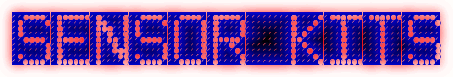












Hi, this is Nicole from Rent a Coder. Rentacoder provides access to programming, writing, illustration, even data entry jobs. You can create a free, non-obligatory account at Rentacoder and access a list of our top U.S. writers at http://bit.ly/5SyK4I (international writers at http://bit.ly/bHKO8v).
I'd like to point out a few differences between our service and services like Elance since those differences could influence the success of an outsourced project.
===
Employing a new worker that you don't yet know/trust:
===
When you don't yet know if a worker is productive, both Elance and Rent A Coder let you employ them in the safest way possible: by paying them a fixed price for the final deliverables (called pay-for-deliverables). However, if there is a problem, Elance charges you for the arbitration process necessary to get a refund (while Rent A Coder does not), and the process can take much longer if the worker is abusive.
1) Money-back Guarantee
---
If a worker doesn't deliver what they agreed to, both sites will step in and give you a refund via arbitration. However Rent A Coder does this for free. If a worker doesn't deliver what they agreed to, both sites will step in and give you a refund via arbitration. However Elance charges you $66-$133 to do this. This may also make it impractical to get a refund on smaller projects. Rent A Coder, on the other hand, does this for free.
2) Arbitration
---
On Rent A Coder you can start arbitration immediately. A worker intent on abusing the system can stall the start of arbitration on Elance for 21 business days and during this period your money is not available to you. During the first phase (dispute assistance), the worker has up to 3 business days to respond, and can make this phase last up to 12 additional business days (15 business days total). After this, the arbitration phase "begins", but does actually start because the worker is given 3 business days to acknowledge the notice of arbitration, and the another 3 business days if they did not acknowledge the first notice. Only at this point is arbitration actually started. See the Elance contract for more information.
3) Expert Guarantee
---
Both sites' triple-point money-back guarantee protect your money from a worker that doesn't deliver. But if you had a critical deadline, you may have lost vital time. Our Expert Guarantee helps you avoid this situation by identifying the most committed and expert workers during bidding. The workers agree to place a deposit to guarantee that they will not break any of the triple-point (or quadruple-point) guarantees. If they do, they forfeit the deposit (which goes to cover cancellation fees and then gets donated to a worthy charity).
For more details on the above see:
https://www.rentacoder.com/RentACoder/DotNet/misc/CompetitorInformation/OneOnOneComparisons/ElanceVersusVWorker_ForBuyers.aspx
To learn about additional differences (as well as compare the other 5 major sites), you can click here:
http://www.rentacoder.com/RentACoder/DotNet/misc/CompetitorInformation/WhyRentACoder_ForBuyers.aspx
If you have any questions, please let me know. You can also call in to talk to a facilitator 7 days a week, or email us (see http://www.rentacoder.com/RentACoder/misc/Feedback.asp).
Nicole
www.rentacoder.com